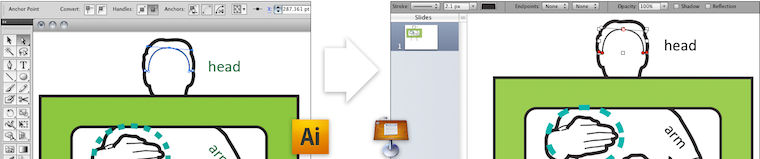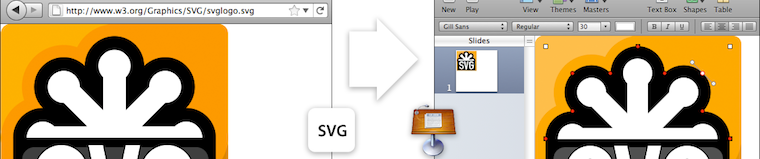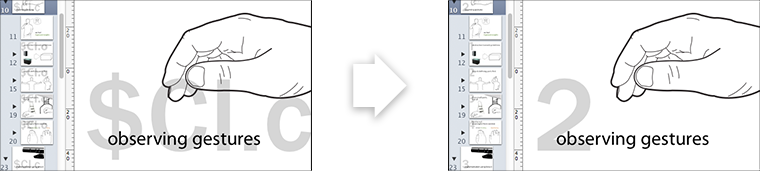Keynote utilities: AI2Key, SVG2Keynote, KeynoteCounter
Every download on this page comes as is. I'll try to respond to bug reports, but unfortunately won't be able to handle support requests in most cases. In case of feedback or suggestions, please message me on twitter (@cholz). I won't be able to respond to requests via email.
AI2Key: Illustrator to Keynote converter
AI2Key is a small Adobe Illustrator plugin and exports Illustrator documents (left) to Apple Keynote files. AI2Key maintains shape information (path styles, fills), such that shapes can be edited in Keynote (right).
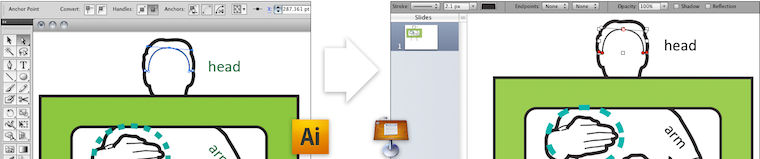
Download
AI2Key-0.4.2.aip for CS5
AI2Key-0.4.2.aip for CS6
AI2Key-0.4.2.aip for Creative Cloud 2017 and lower
AI2Key-0.4.2.aip for Creative Cloud 2018
AI2Key was compiled for Adobe Illustrator CS5, CS6, and Creative Cloud and should run on all macOSX releases.
Installation
Install AI2Key by copying the bundle into Illustrator's plugin directory (~/Library/Application Support/Adobe/Adobe Illustrator <CS5, CS6, CC, 21, 22>/en_US/Plug-ins/). Then (re)start Adobe Illustrator.
Usage
Open or create an Illustrator document and select File > Export > Keynote Document (key). AI2Key creates a Keynote presentation with a single slide, which has the measurements of the AI document (in pixels). Load the presentation in Keynote, select the shapes and click Format > Shape > Make Editable. Voila, happy editing of vector paths in Keynote.
FAQ and Answers
I have received a number of recurring questions and will list answers here.
AI2Key produces a .key file, but Keynote reports an error when opening. Can you debug what's wrong?
Most likely due to a bug in AI2Key. Sometimes this happens because of text elements or complex compound paths. As a workaround, I'd suggest removing everything but the essential lines that should be converted to Keynote and run AI2Key again.
How can I convert shapes from PDF documents to Keynote and modify them?
Adobe Illustrator can either directly open PDF files, or content selected from PDF documents can be inserted as shapes using copy&paste. AI2Key can then convert the shapes to Keynote.
How can I convert Illustrator shapes to Apple Pages or Numbers?
Shapes in Keynote, Pages, and Numbers are compatible. Once AI2Key has converted Illustrator files to a Keynote document, all embedded shapes can simply by copied to Pages or Numbers using copy&paste.
How do I convert Illustrator documents to Powerpoint?
Copy&paste from Illustrator to Powerpoint (Paste special > Enhanced Metafile) and consequent ungrouping should do the trick.
I don't have/use Illustrator, but want to import my documents as vectors into Keynote.
Export your document as an SVG file and use SVG2Keynote to convert it to Keynote shapes.
Release Notes
future versions
I'm planning to incorporate support for
- stroke miter limits
- maintain grouping of objects
- path cap styles (round cap, butt cap, projecting cap)
- multiple artboards resulting in multiple Keynote slides
- path join/corner styes (miter join, round join, bevel join)
- copy&paste to transfer shapes (Keynote typically inserts PDF when pasting, which cannot be edited)
v0.4.2 (October, 2017) release for Adobe Illustrator Creative Cloud 2018
v0.4.2 (July, 2013) release for Adobe Illustrator Creative Cloud
v0.4.2 (June, 2012) release for Adobe Illustrator CS6
v0.4.2 (May, 2012) bugfix release addresses issues with
- line parameters (colors, styles)
- line export to Keynote file
v0.4.1 (April, 2012) bugfix release addresses issues with
- offset compound paths
- wrong art locations on artboards
- text export, including font types and sizes
v0.4 (May, 2011) supports
- CMYK color model (no need to convert the document to RGB before exporting)
- (linear) gradient fills
- multiple stroke and fill styles
- shape opacities (result in alpha values for stroke and fill colors in Keynote)
v0.3 (January, 2011) supports
- different path patterns (dashed, dotted, ...)
- cutouts (compound shapes in Illustrator with holes/transparent parts, such that the background shines through)
- AI2Key is now located under "File > Export" rather than "Save As"
- (.key documents no longer show up in the list of recent documents)
v0.2 (October, 2010) supports
- exporting text
- fonts (font faces, font sizes)
- text transformations (e.g., rotation)
v0.1 (October, 2010) supports
- shapes (lines, rectangles, circles, arbitrary paths)
- path styles (weight, color)
- fills (none, color)
SVG2Keynote: SVG to Keynote converter
SVG2Keynote is a command line utility to convert Scalable Vector Graphics (left) to Apple Keynote documents. SVG2Keynote preserves shape information (path styles, fills), such that shapes can be edited in Keynote (right).
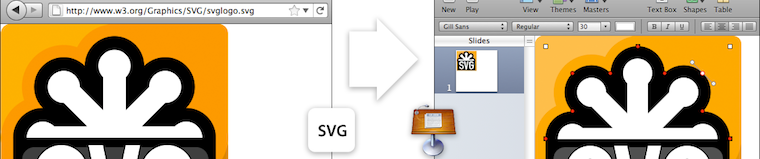
Download
Get svg2keynote-v0.1.dmg here. SVG2Keynote works for Keynote 5 and earlier and runs on Mac OS X Snow Leopard, OS X Lion and OS X Mountain Lion.
SVG2Keynote does not currently work for Keynote 6.
Usage
svg2keynote is a command line utility. Call svg2keynote with the SVG file as parameter. Supply a second parameter to specify the output file. If left empty, SVG2Keynote will append .key to the input file name. SVG 2 Keynote creates a Keynote presentation with a single slide, which has the measurements of the SVG graphic (in pixels). Load the presentation in Keynote, select the shapes and click Format > Shape > Make Editable. Voila, happy editing of vector paths in Keynote.
Further information: create Keynote shapes from SVG documents
About
SVG2Keynote imports SVG files and uses AI2Key's document object model to store and export shapes. As such it provides similar functionality to AI2Key (Illustrator to Keynote converter).
SVG2Keynote brings AI2Key's conversion of vectors into Keynote shapes to all applications that are capable of exporting SVG graphics, including Inkscape, Illustrator, OmniGraffle, EazyDraw, and exoNotes.
Release Notes
future versions
I'm planning to incorporate support for
- gradient fills
- a graphical Mac OS X application with a Cocoa open dialog
- ... let me know if you need anything else.
v0.1 (June, 2011) supports
- converting shapes (lines, rectangles, rounded rectangles, circles, ellipses, polygons, polylines, arcs, arbitrary paths)
- converting cutout shapes (i.e., compound paths featuring several parts or holes)
- groups of objects
- stroke styles (weight, color, dashed)
- fills (none, color)
- colors: words as well as hex codes
- parsing the style attribute of elements
- transformations (translation, rotation, scale, skew)
- alpha blending of shapes (opacity)
KeynoteCounter: Counter variables in Keynote presentations
KeynoteCounter allows you to use variables in Keynote presentations that are automatically counted up. This is especially helpful when editing presentations that include enumerations across slides (unlike slide numbers), as KeynoteCounter saves you the effort to edit the numbers on each individual slide when rearranging them.
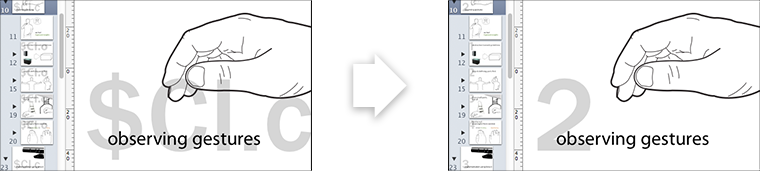
I personally like using large numbers in presentations a lot, because it helps me create a structure for the presentation and at the same time points this out to the audience. However, I've noticed that when using a lot of numbers, editing the presentation becomes tedious when rearranging a lot of slides. Hence KeynoteCounter to make things easier.
Download
Get keynotecounter-v0.1.dmg beta here. KeynoteCounter runs on Mac OS X Snow Leopard, OS X Lion and OS X Mountain Lion.
Variables
| $CI.<variable> | Increment a counter and show current value
example: $CI.chapter increases the value of the counter chapter. The first occurrence evaluates to 1. |
| $CM.<variable> | Maintain value of this counter and show current value
example: $CM.chapter prints the value of chapter again, e.g., when using it at the end of a chapter. |
| $CT.<variable> | Total maximum value of this counter across all slides
example: $CM.chapter evaluates to the number of $CI.chapter uses in the presentation. |
Usage
KeynoteCounter is a command line utility. Right now, KeynoteCounter requires uncompressed and unpackaged Keynote presentations. Automatic unpacking, modifying, and repacking will follow in another release.
To replace all variables, call
kcounter <Presentation>.key
After editing (and rearranging slides and counter variables), rerun this command. The Keynote presentation preserves information about counter variables after replacement, such that future calls to KeynoteCounter will update the value of all variables.
To restore a previous version, call
kcounter --restore <Presentation>.key
Release Notes
future versions
v0.1 beta (August, 2013) supports
- basic counters: increase, maintain, total
- saving variable names in style names to enable rerunning KeynoteCounter
Notice
Adobe Illustrator is a registered trademark of Adobe Systems, Inc.
Apple Keynote, Pages, and Numbers are registered trademarks of Apple, Inc.
Microsoft Powerpoint is a registered trademark of Microsoft Corp.
All other trademarks are the property of their respective owners.
jump to project
Disclaimer
Every download on this page comes as is. I'll try to respond to bug reports, but unfortunately won't be able to handle support requests in most cases. In case of feedback or suggestions, please message me on twitter (@cholz). I won't be able to respond to requests via email.